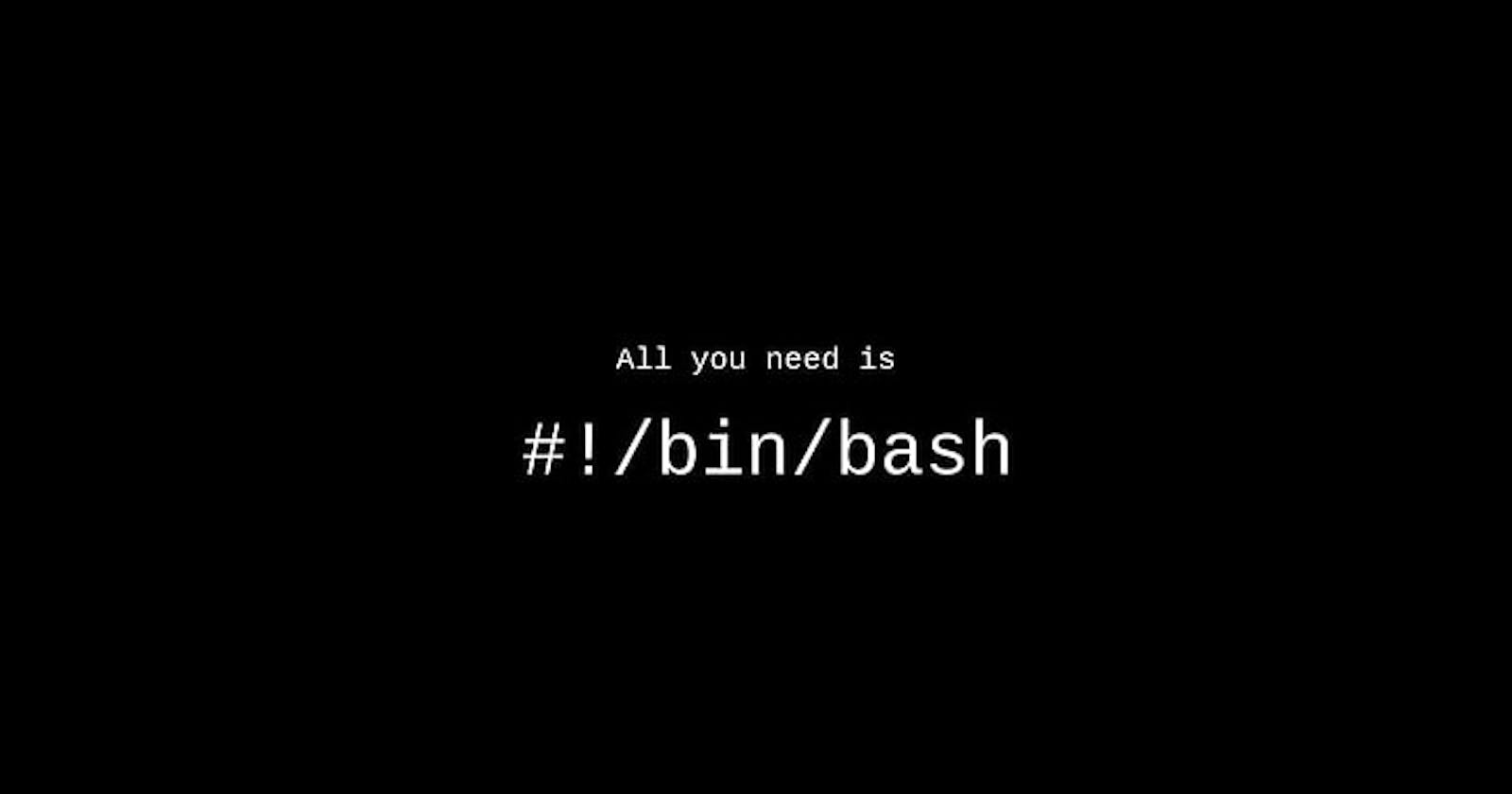Loops In Shell Script
A bash for loop is a bash programming language statement that allows code to be repeatedly executed. It is the repetition of a process within a bash script.
Example.
you can run the UNIX command or task 5 times or read and process a list of files using a for loop
Types Of Loops:
while loop
for loop
until loop
select loop
While Loop:
The while loop enables you to execute a set of commands repeatedly until some condition occurs. It is usually used when you need to manipulate the value of a variable repeatedly.
Syntax
while command
do
Statement(s) to be executed if command is true
done
Example
#!/bin/sh
a=0
while [ ${a} -lt 10 ]
do
echo ${a}
a=`expr ${a} + 1`
done
For Loop:
The for loop operates on lists of items. It repeats a set of commands for every item in a list.
Syntax
for var in word1 word2 ... wordN
do
Statement(s) to be executed for every word.
done
Example
#!/bin/sh
for var in Rahul Prashant Amey;
do
echo "My Name is ${var}"
done
Until Loop:
The while loop is perfect for a situation where you need to execute a set of commands while some condition is true. Sometimes you need to execute a set of commands until a condition is true
Syntax
until command
do
Statement(s) to be executed until command is true
done
Example
#!/bin/sh
a=0
until [ ! ${a} -lt 10 ]
do
echo ${a}
a=`expr ${a} + 1`
done
Select Loop:
The select loop provides an easy way to create a numbered menu from which users can select options. It is useful when you need to ask the user to choose one or more items from a list of choices.
Syntax
select var in word1 word2 ... wordN
do
Statement(s) to be executed for every word.
done
Example
#!/bin/bash
select department in CS IT ECE EE
do
case ${department} in
CS)
echo "I am from CS department."
;;
IT)
echo "I am from IT department."
;;
ECE)
echo "I am from ECE department."
;;
EE)
echo "I am from EE department."
;;
none)
break
;;
*) echo "Invalid selection"
;;
esac
done